Continuous Deployment (CD) is a methodology that involves releasing code changes to customers as soon as they are pushed to the main branch. This automated process accelerates the feedback loop with customers, allowing for frequent releases of improved product versions.
Github Actions, a powerful feature integrated into Github, facilitates the seamless setup of CI/CD pipelines alongside your code. The key advantage lies in its ability to trigger workflows based on events such as code pushes, providing an all-in-one platform for code hosting and automation.
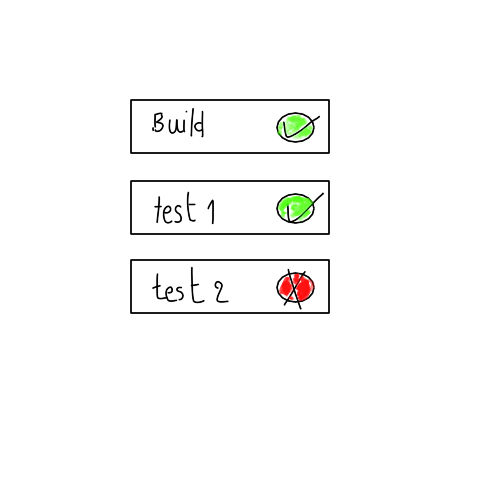
In this tutorial, we'll be deploying a Django app to AWS using the following tech stack:
ECR is a fully-managed Docker container registry that simplifies storing, managing, and deploying Docker container images. ECS, on the other hand, is a scalable container orchestration service that supports Docker containers, making it easy to run and scale containerized applications on AWS.
The deployment pipeline steps are sequentially listed in the YAML workflow, it is triggered upon pushing new code to the codebase. We'll go through those steps here.
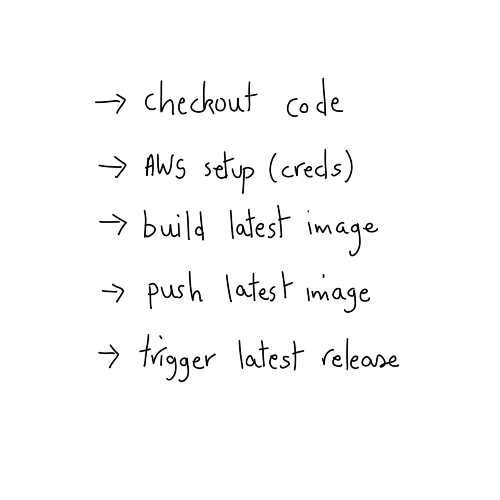
1. Start: The Github Actions workflow begins by checking out the latest code.
2.AWS setup: AWS credentials are configured, allowing secure interactions with AWS services.
3. Container image: After logging in to ECR, a new Docker image is built with the latest Django app changes and pushed.
4. ECS task update: The ECS task definition is updated with the latest Docker image tag.
5. Release: The updated task definition is deployed to ECS, making the new version of the Django app accessible.
To view a video format of this tutorial, you can check Github Actions continuous deployment pipeline for Django on Amazon ECS on Youtube. You can also find the code on Github.